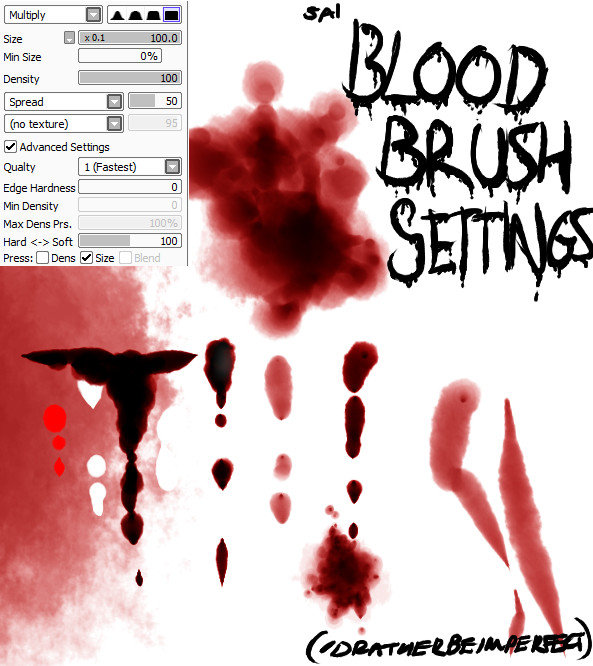ShopDreamUp AI ArtDreamUp
Deviation Actions
Description
Hello all!
It seems this brush has gotten very popular. With 12K+ views, 900+ favs, and for some reason 700+ DLs, it's by FAR my most popular deviation EVER. Thank you everyone for your kind words of thanks!
Sadly, I'm on a new account now and often don't receive your questions. If you have any questions at all, contact me at my new DA;
RULES FOR USING THIS BRUSH
-May be used for either personal or commercial use, I don't mind if you make money from art made with this.
-Please credit me!
-You don't have to, but I'd love if you showed me what you made with this! DA now has a neat little tagging option, so mention me in the artists comments so I can see your lovely art! ( all you have to do is type :icon MYUSERNAMEHERE : without the spaces and my icon will pop up)
FAQ
Can this be used in Photoshop?
No, I'm sorry but this brush can only be used in SAI. If anyone wants to try and make a version that's similar for Photoshop, you should though!
What brush did you use for this?
I'm 99% positive this was the airbrush tool. It could also be the brush tool though. You could try both and pick the one you like best?
I don't have --- option!
Ah I'm sorry but I can't help there. There are a lot of versions of SAI out there, and at the time I was using a free fan based one. I now have the full version (courtesy of kat.ph) so I don't remember much about the fan version.
What are blending, dilution, and persistence settings?
When I made the brush, it didn't have these settings available to change. No idea why. All setting are included in the picture, so all I can say is make your settings as much like the ones above as possible and leave everything else at default.
How do I get this brush in SAI?
All you have to do is right click an empty box in your brush bank thingy, select "airbrush", and change the settings. You could also rename it by right clicking the brush when you're done and selection "options" so that you don't have two tools named "airbrush" floating around in there.
EDIT 10/15/14
I'M CURRENTLY IN THE PROCESS OF MAKING A TUTORIAL WITH TIPS AND TRICKS FOR GETTING THE BEST OUT OF THIS BRUSH! CHECK BACK IN THE NEXT FEW DAYS AND I'LL HAVE A LINK POSTED! THANKS FOR 20K+ VIEWS!!!!
Again, I'm always open to your questions and I'll get back to you as soon as possible. Thanks again for all the feedback!
It seems this brush has gotten very popular. With 12K+ views, 900+ favs, and for some reason 700+ DLs, it's by FAR my most popular deviation EVER. Thank you everyone for your kind words of thanks!
Sadly, I'm on a new account now and often don't receive your questions. If you have any questions at all, contact me at my new DA;
RULES FOR USING THIS BRUSH
-May be used for either personal or commercial use, I don't mind if you make money from art made with this.
-Please credit me!
-You don't have to, but I'd love if you showed me what you made with this! DA now has a neat little tagging option, so mention me in the artists comments so I can see your lovely art! ( all you have to do is type :icon MYUSERNAMEHERE : without the spaces and my icon will pop up)
FAQ
Can this be used in Photoshop?
No, I'm sorry but this brush can only be used in SAI. If anyone wants to try and make a version that's similar for Photoshop, you should though!
What brush did you use for this?
I'm 99% positive this was the airbrush tool. It could also be the brush tool though. You could try both and pick the one you like best?
I don't have --- option!
Ah I'm sorry but I can't help there. There are a lot of versions of SAI out there, and at the time I was using a free fan based one. I now have the full version (courtesy of kat.ph) so I don't remember much about the fan version.
What are blending, dilution, and persistence settings?
When I made the brush, it didn't have these settings available to change. No idea why. All setting are included in the picture, so all I can say is make your settings as much like the ones above as possible and leave everything else at default.
How do I get this brush in SAI?
All you have to do is right click an empty box in your brush bank thingy, select "airbrush", and change the settings. You could also rename it by right clicking the brush when you're done and selection "options" so that you don't have two tools named "airbrush" floating around in there.
EDIT 10/15/14
I'M CURRENTLY IN THE PROCESS OF MAKING A TUTORIAL WITH TIPS AND TRICKS FOR GETTING THE BEST OUT OF THIS BRUSH! CHECK BACK IN THE NEXT FEW DAYS AND I'LL HAVE A LINK POSTED! THANKS FOR 20K+ VIEWS!!!!
Again, I'm always open to your questions and I'll get back to you as soon as possible. Thanks again for all the feedback!
Image size
593x666px 115.09 KB
© 2013 - 2024 Idratherbeimperfect
Comments208
Join the community to add your comment. Already a deviant? Log In
anyone know how to make this in sai2?